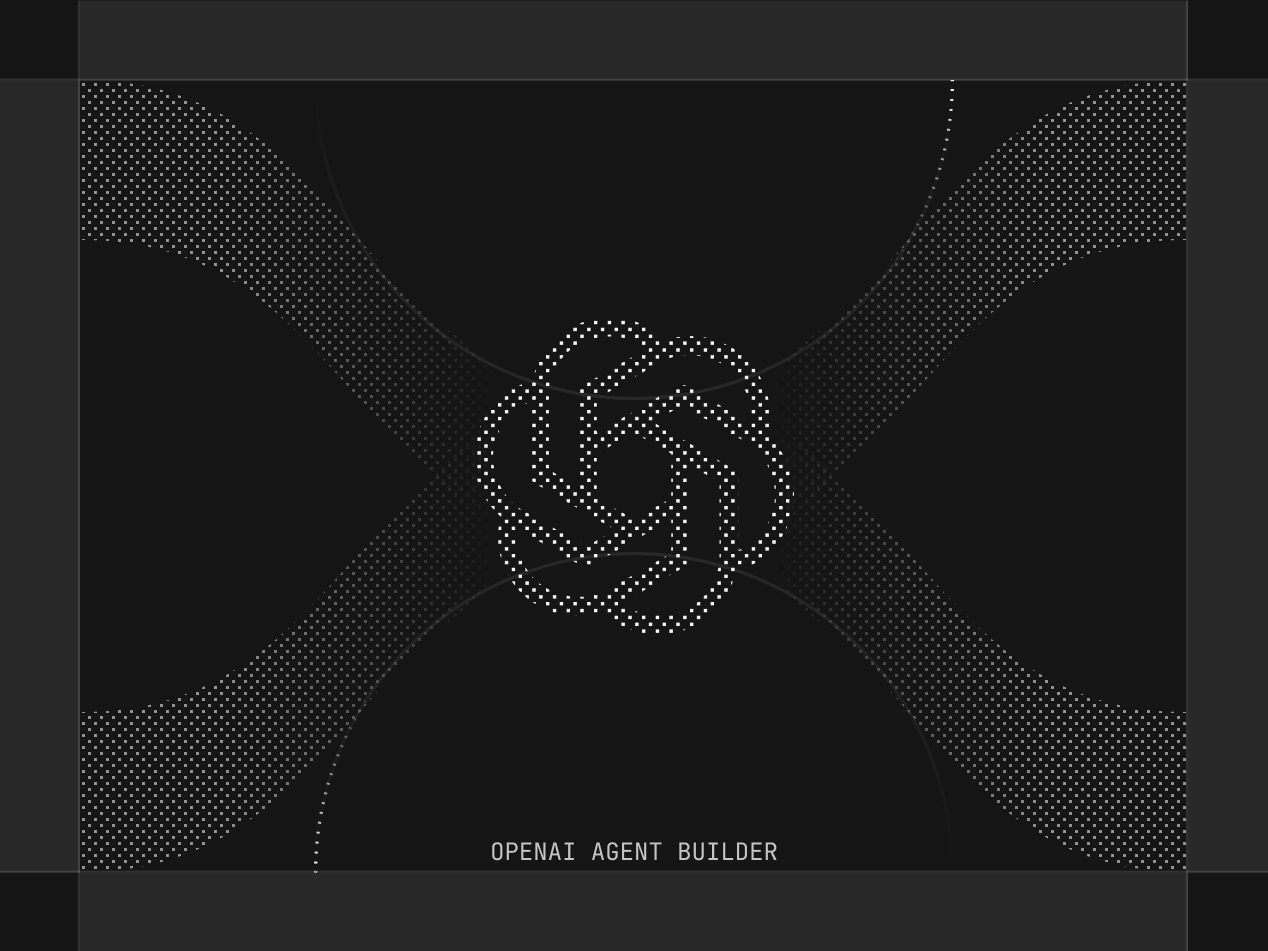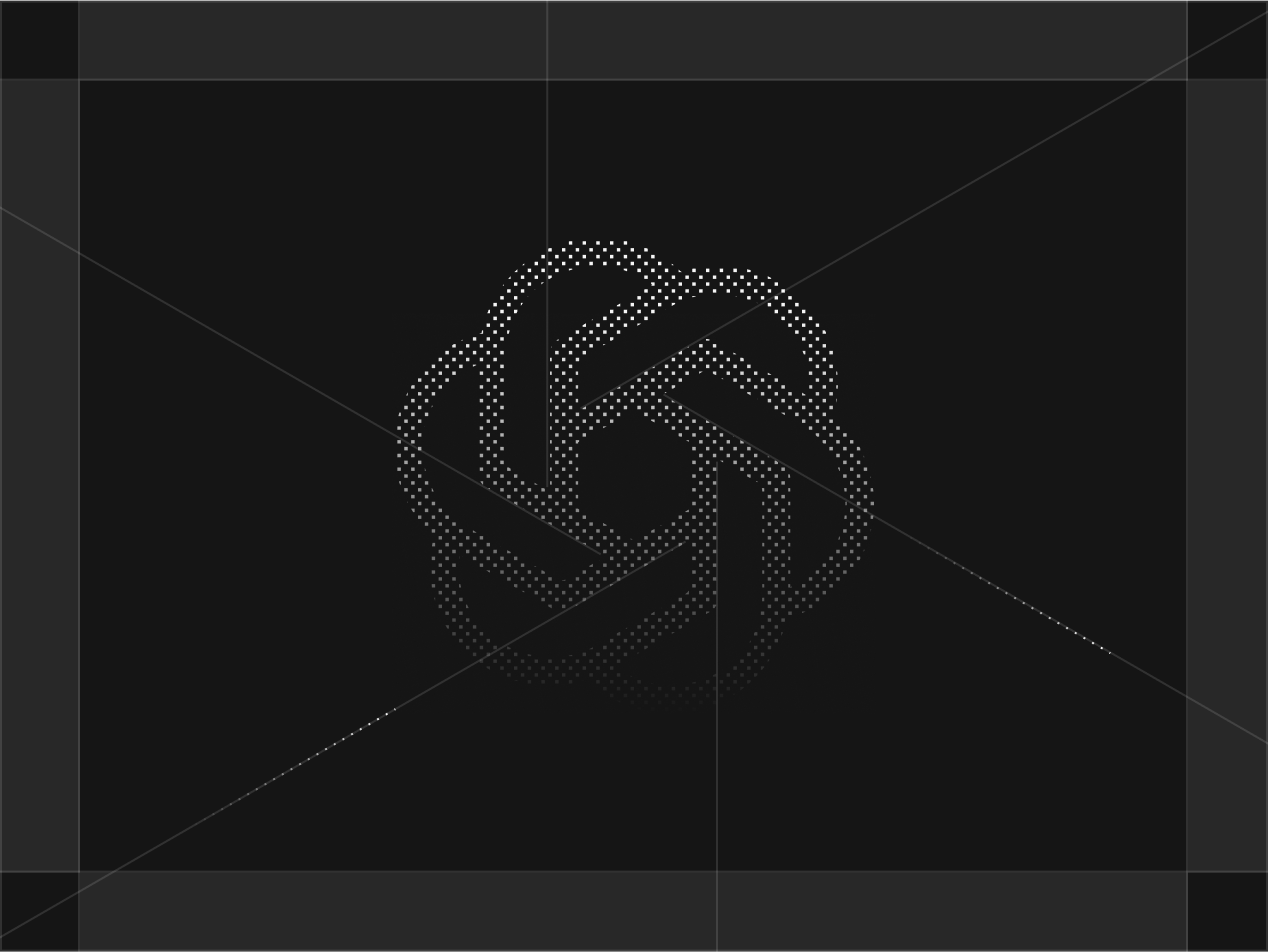Contextual Automation: The Next Chapter of AI
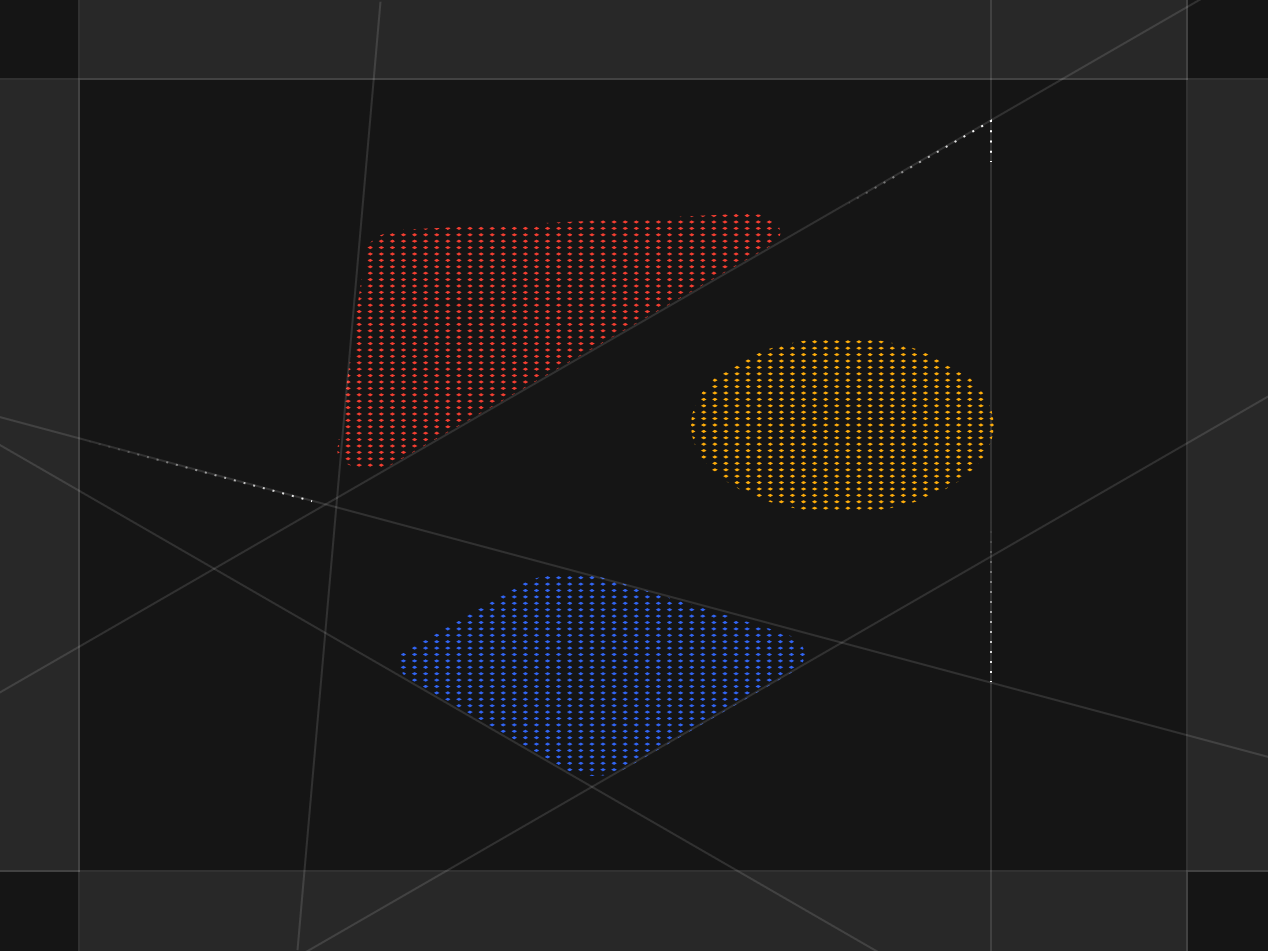
Picture an AI system that doesn’t just answer questions or move data around, but truly understands what it’s doing.
It knows your brand policies, notices patterns in text, pulls the right documents when needed, and takes meaningful actions — all without you writing a single line of code.
That’s contextual automation, and it’s at the heart of what Cassidy is building.
Let’s explore what contextual automation is, why it’s different from old-school automation, and how Cassidy brings it to life in a way that feels both futuristic and easy to grasp.
What is Contextual Automation?
Traditional automation often relies on simple triggers: “When X happens, do Y.” This works well when you’re dealing with neat, structured data — like updating spreadsheets or sending emails. But modern businesses deal with messy, unstructured information, such as emails, chat logs, PDFs, and policy documents.
These sources don’t follow a tidy format, and they can hide key details in plain text.
Contextual automation takes things further by letting AI read and interpret that unstructured data. Instead of just passing it along, the system understands why it matters. It can cross-reference facts from documents, product specs, or internal policies, then take the right action without requiring you to manually dig through it all.
Advantages of Contextual Automation
Contextual automation improves two things: the speed at which you access information and your ability to act proactively. With accurate, up-to-date insights available in seconds, your team can make better decisions and achieve outcomes faster.
Context-Driven Actions
Cassidy goes beyond simply sharing data. It understands the context and takes the right actions, whether that means drafting a response, sending timely updates, or verifying that you’re being compliant.
Empowering Your Team
Our workflows are essentially going to act as virtual agents, offering valuable insights and context for your employees. Whether you need background information on a video call participant, detailed company reports, or alerts on competitor activity, there are different ways to help your team get their job done faster and more efficiently.
Built for Everyone
You don’t need technical expertise or prior knowledge of AI to set up powerful workflows with Cassidy. Every department can benefit from contextual automation. If you’d like to see some examples, explore the dozens of templates on our use-case page and see how easy it is to get started.
Why Standard Automation Falls Short
Old-school tools shine with structured tasks. If you want to copy data from one cell to another, they work great. But they tend to break down when handling open-ended or ever-changing content.
Most of them weren’t built for large volumes of text, making them blind to the deeper context hidden in emails or documents.
They also struggle to chain multiple AI steps together. Many platforms offer a simple “AI step” to summarize text, but they don’t let you blend knowledge from different sources or apply complex logic.
That’s where contextual automation stands out: it goes beyond a single prompt, bringing real understanding and multi-step reasoning into the mix.
How Cassidy Makes it Happen
Cassidy’s platform is built to handle these complexities from the start. We combine AI models, knowledge indexing, and no-code workflow design to deliver a seamless experience.
Unified Data Model
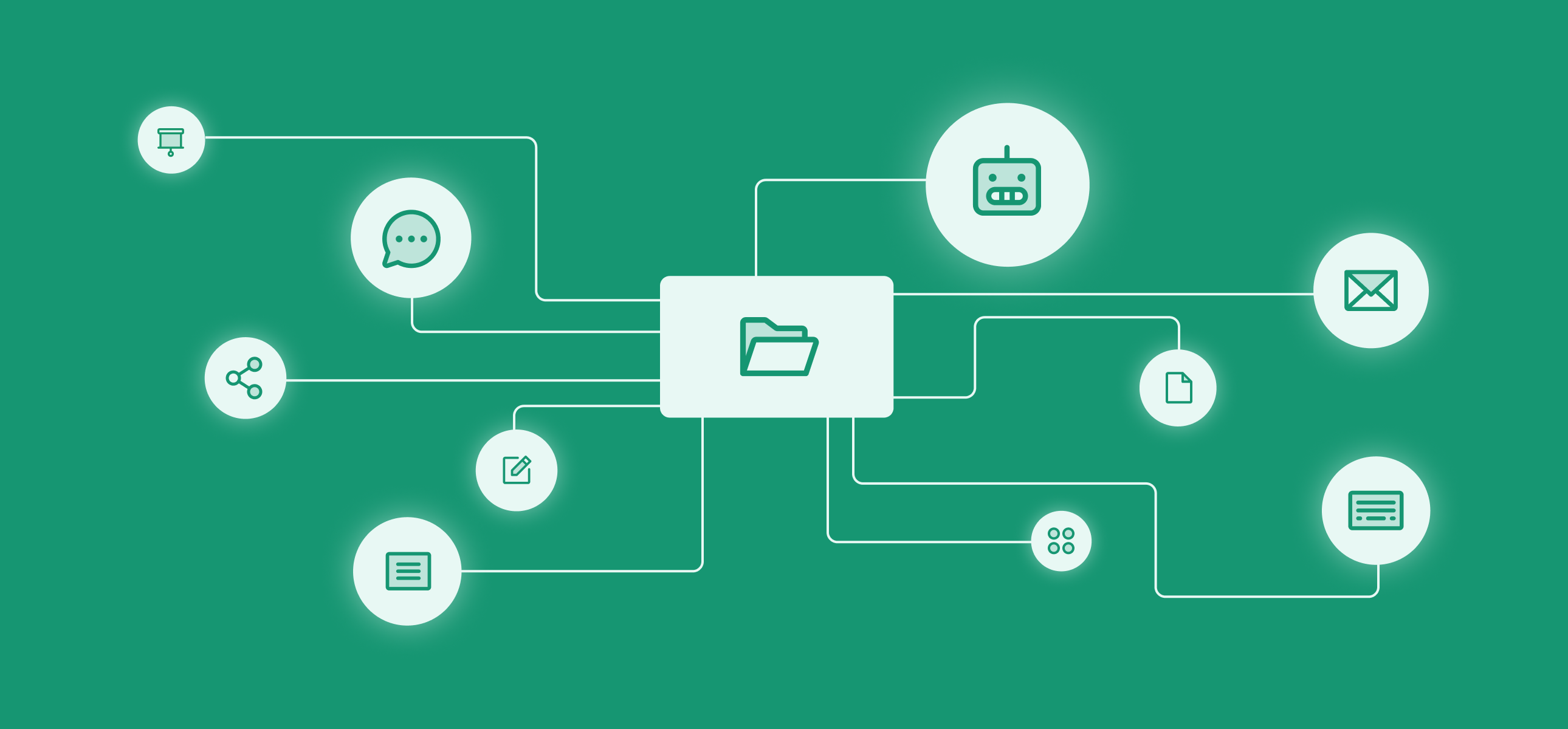
All of your information — from PDFs to support centers to spreadsheets — can be indexed in Cassidy’s knowledge base. If the AI needs to confirm any kind of policy, it can jump right to the correct section of your policy document. If it’s summarizing a support ticket, it can also review past chats for context.
Multi-Step AI Workflows
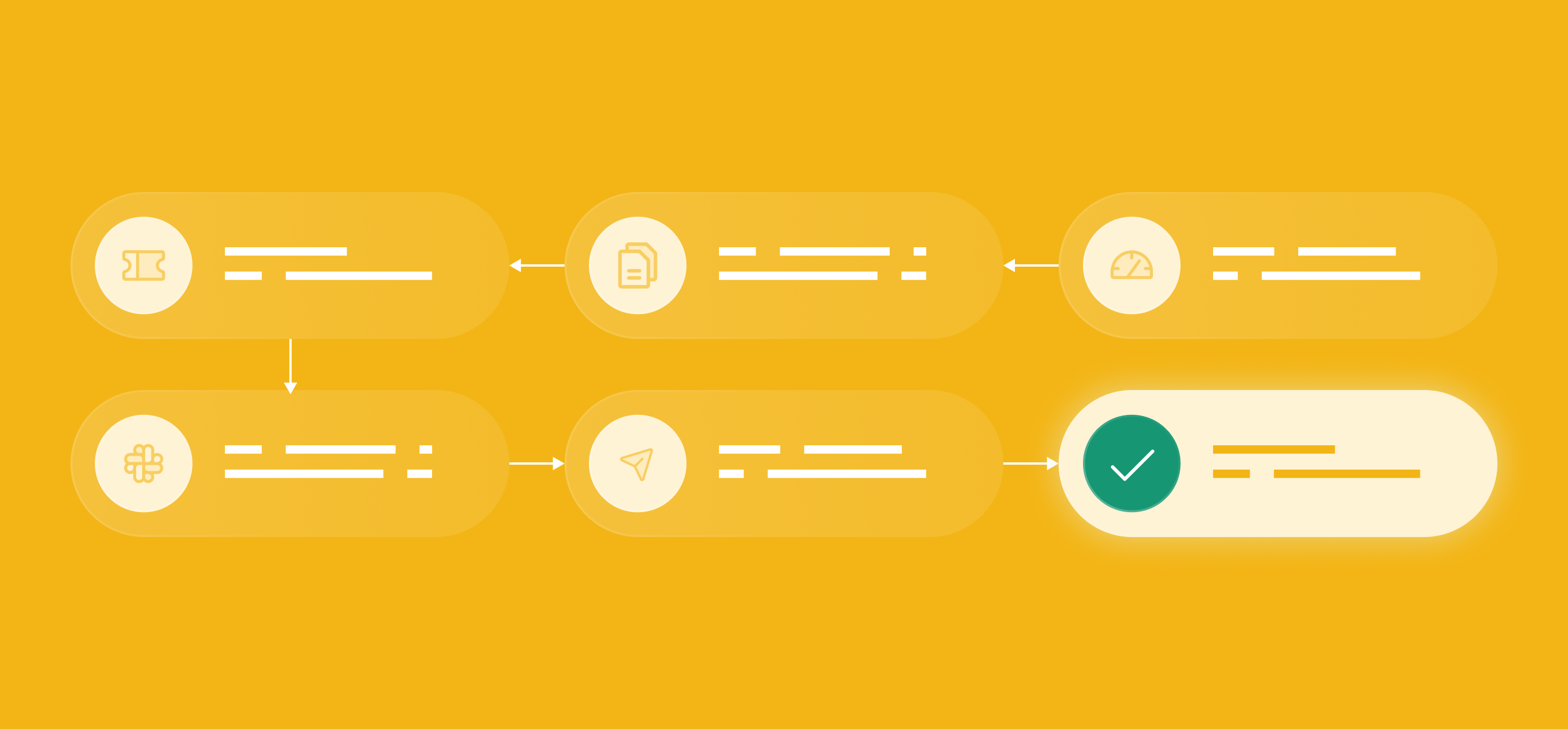
Rather than relying on a single rule, Cassidy chains multiple AI actions into a seamless workflow. Let’s say you want a full picture of a new lead and an updated lead score in your CRM as soon as their email lands in your inbox.
Cassidy starts by gathering the basics, like name and email, then enriches the profile with insights from LinkedIn and the company’s online presence. Next, it calculates a lead score with a brief explanation and updates your CRM, all in one smooth, connected flow. Every step builds on the last, ensuring your team receives a complete, context-rich lead profile that’s ready for action.
No-Code Building Blocks

We offer drag-and-drop “building blocks” for tasks like sentiment analysis, text comparison, or drafting replies. You snap these pieces together to form custom workflows that match your needs. This makes it easy for non-technical users to build advanced automations without learning to code.
Flexible and Future-Ready
As AI evolves, Cassidy evolves too. If a new large language model comes out, you can plug it into your existing workflows. That means your automations can keep improving without needing a total rebuild.
Real Possibilities with Contextual Automation
Contextual automation isn’t just for one team or department. It can reshape how entire organizations handle their day-to-day operations. Here are a few examples:
Sentiment and Policy Checks
Have the AI scan user comments or support tickets, then compare them to your policies. If certain keywords suggest an urgent issue, it can draft a response or alert the right person — all in real time.
Smarter Knowledge Base Searches
Save your employees countless hours by making all your information easy to access. Instead of having to manually search through vast knowledge resources, Cassidy scans your data to quickly pull together the best answers and present them in clear, plain language.
Live Document Review
Whether it’s a contract or a compliance form, Cassidy reviews your documents by cross-referencing them with your guidelines or any instructions you may have. It quickly identifies potential issues or discrepancies, reducing human error and speeding up the review process.
Task Routing with Context
When a new ticket arrives, the system examines its content, references relevant documents, then sends it to the right department with a suggested plan of action.
Where Contextual Automation Is Headed
AI is moving fast, and contextual automation opens the door to even bigger possibilities. Large language models are gaining the ability to handle longer and more detailed text. They’re also getting better at reasoning, remembering past conversations, and adapting as new data comes in.
Adaptive Learning
Workflows will watch how users respond and automatically improve their logic over time.
Multi-Model Strategies
Different AI models might be used for different steps — one for drafting content, another for fact-checking. Cassidy is built to let you combine models as you see fit.
Custom AI Agents
Imagine having an AI “co-worker” who speaks your brand’s language, knows your product lines, and aligns with your unique processes. Giving you all of the accurate and most up-to-date information possible.
Enhanced Oversight
As AI grows more powerful, tools for auditing and tracking decisions will also advance, keeping everything accountable and transparent.
Embracing Contextual Automation with Cassidy
The idea of software that truly understands your operations has been a dream for years. Now, with contextual automation, it’s reality. Instead of juggling countless tools that handle only fragments of your workflow, you can unify everything under one AI-driven system that references all the context it needs.
Cassidy is leading the charge by creating a no-code platform that ties AI reasoning together with real-world tasks. If you’ve ever wondered how to automate those “complicated” processes that involve lots of back-and-forth or too many documents to count, we’re here to help you make it simple.
Join us in shaping the future of AI
Check out we bring contextual automation to life. Whether you’re a small team looking to scale everyday tasks or a large enterprise aiming to handle massive volumes of information, our approach adapts to your needs.
Welcome to the next chapter of AI — where automation does more than just shuffle data. It thinks, it interprets, and it delivers truly contextual results. That’s the promise of contextual automation, and we can’t wait to see how you’ll use it. Sign up for a free demo today.