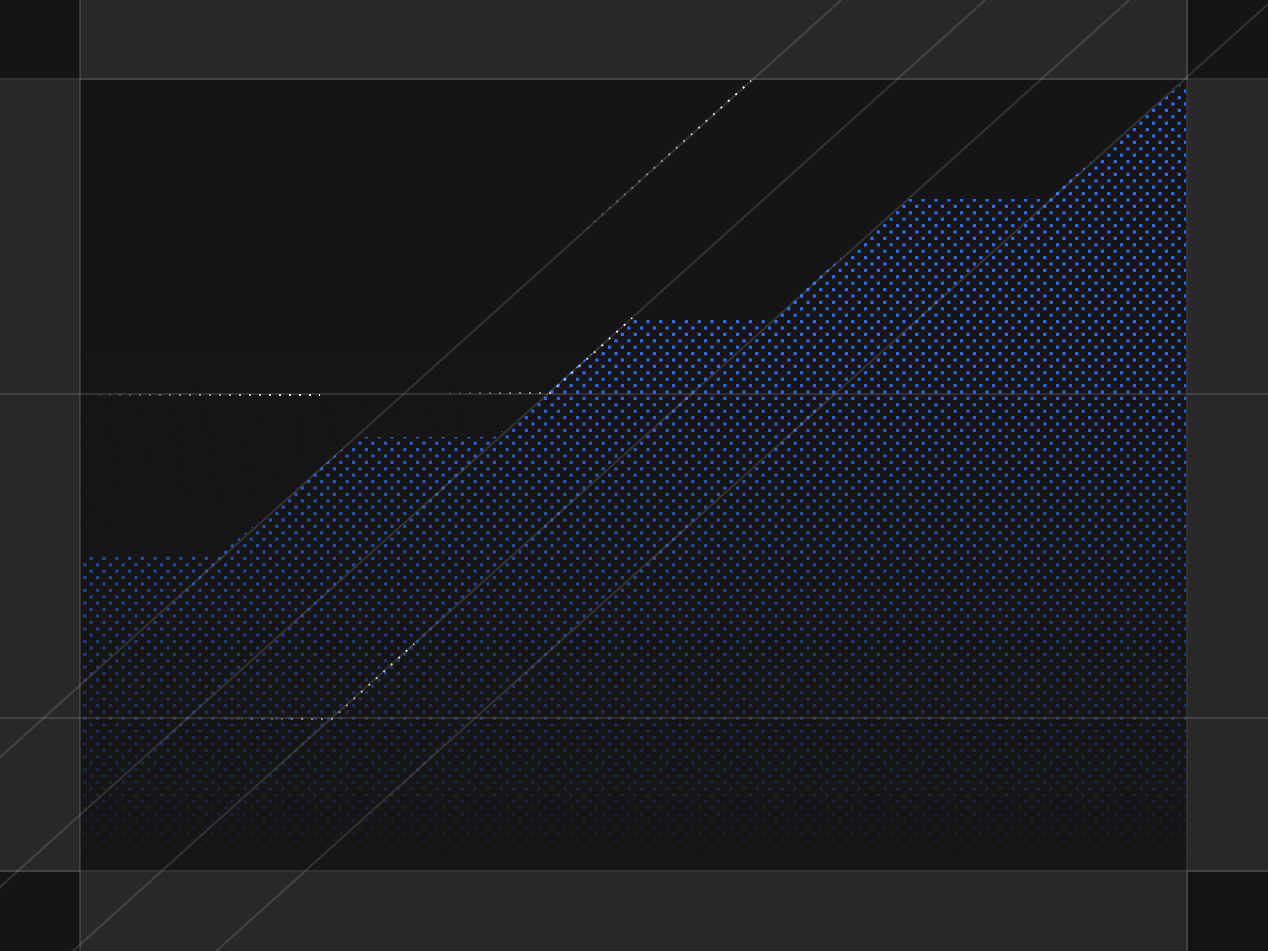Cassidy vs. Make.com, AI-Embedded Automation vs. API-Driven Workflows
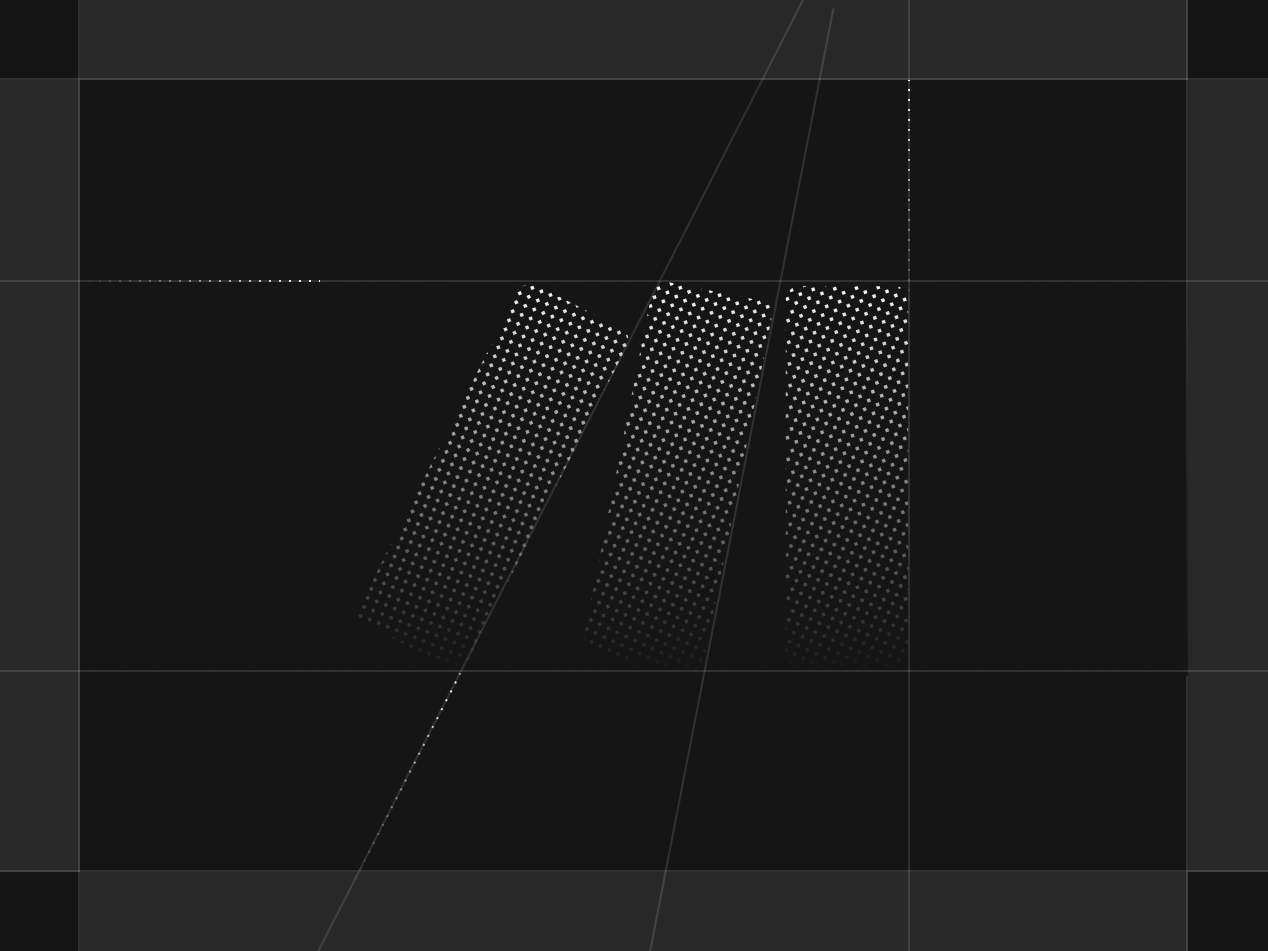
Automation has evolved beyond simple “if this, then that” workflows. Cassidy is an AI-native automation platform built for teams that need automation with human-like judgment, not just predefined app connectors. By embedding AI at every level, Cassidy can understand context, make decisions, and even interact with users as an assistant.
Make.com, on the other hand, is a traditional visual workflow builder that treats AI as an external add-on. Users can connect AI services via API modules, but AI isn’t an intrinsic part of every workflow. While Make.com excels at connecting apps in complex scenarios, it lacks built-in AI capabilities like memory or autonomous decision-making.
For enterprise decision-makers, this difference is critical. Below, we compare Cassidy and Make.com across key areas.
Embedded Intelligence vs. "Add-On" AI
Cassidy has AI built into every workflow, making it seamless to analyze data, generate content, and take intelligent actions. Workflows can process unstructured information, reference a knowledge base, and make decisions without needing manual API calls. AI is deeply embedded, meaning users don’t have to configure prompts or external services for each step.
Make.com treats AI as an optional add-on. To use AI, you must manually insert an API call (e.g., OpenAI) into a workflow, manage API keys, and configure prompts. There’s no native memory or knowledge retention, so workflows don’t improve over time. AI in Make is an external tool, not a core part of automation.
AI Assistants – Interactive AI vs. Static Workflows
Cassidy offers real-time AI assistants that integrate into Slack, Teams, and Chrome. These assistants can answer questions, generate responses, and automate tasks based on context. A sales assistant can draft personalized outreach, while an IT assistant can troubleshoot employee requests—all within chat.
Make.com does not have AI assistants. It is focused on background workflows and lacks an interface for employees to interact with AI in real-time. While you could trigger workflows from Slack, Make provides no built-in AI agent that understands context or remembers past interactions.
Enterprise Scalability – Built for Large Organizations
Cassidy is enterprise-ready with SOC 2 Type II compliance, SSO, granular permissions, and access controls. AI can be restricted by role, ensuring security across departments. Its infrastructure is designed for scalability and compliance at an enterprise level. Visit our trust center here.
Make.com, while growing in enterprise features, lacks SOC 2 Type II certification and has simpler role-based permissions. It is well-suited for team-based automation but requires additional governance setup for large-scale deployments.
AI-Driven Flexibility vs. Predefined Workflows
Cassidy lets teams build AI-powered workflows that adapt dynamically. AI can process data, make decisions, and adjust workflows on the fly. Enterprises can use different AI models (GPT-4, Claude) and fine-tune outputs, creating intelligent automations that improve over time.
Make.com is a powerful visual workflow builder but lacks AI adaptability. Workflows require predefined logic, meaning users must manually configure every step. AI cannot influence decisions without external scripting, making automation more rigid.
Use Cases – Where Cassidy Delivers More Value
Cassidy enables AI-powered automation that goes beyond simple workflows, making it ideal for:
- RFP Automation: AI reads documents, finds relevant answers, and drafts responses using past knowledge.
- Sales & Marketing Copilots: Assistants research prospects, summarize insights, and generate personalized outreach.
- Customer Support AI: AI triages support tickets, drafts responses, and escalates urgent issues in real time.
- HR & Compliance Automation: AI reviews policies, answers employee questions, and ensures regulatory compliance.
Make.com is best for structured app integrations, such as syncing CRM records, sending notifications, or processing simple data flows. AI is an enhancement, not a core function.
Choosing the Right Automation Platform for Your Enterprise
Cassidy is designed for enterprises that need AI-powered workflows and assistants that evolve with their business. Its AI is deeply embedded, making automation more intelligent, adaptable, and scalable.
Make.com is an excellent tool for building structured workflows, but its AI capabilities are limited to external API calls. For enterprises looking to automate complex, AI-driven processes, Cassidy is the more future-proof investment.
Ready to experience Cassidy firsthand? Book a demo today to see how an AI-first automation platform can unify knowledge, streamline processes, and transform the way your teams work.