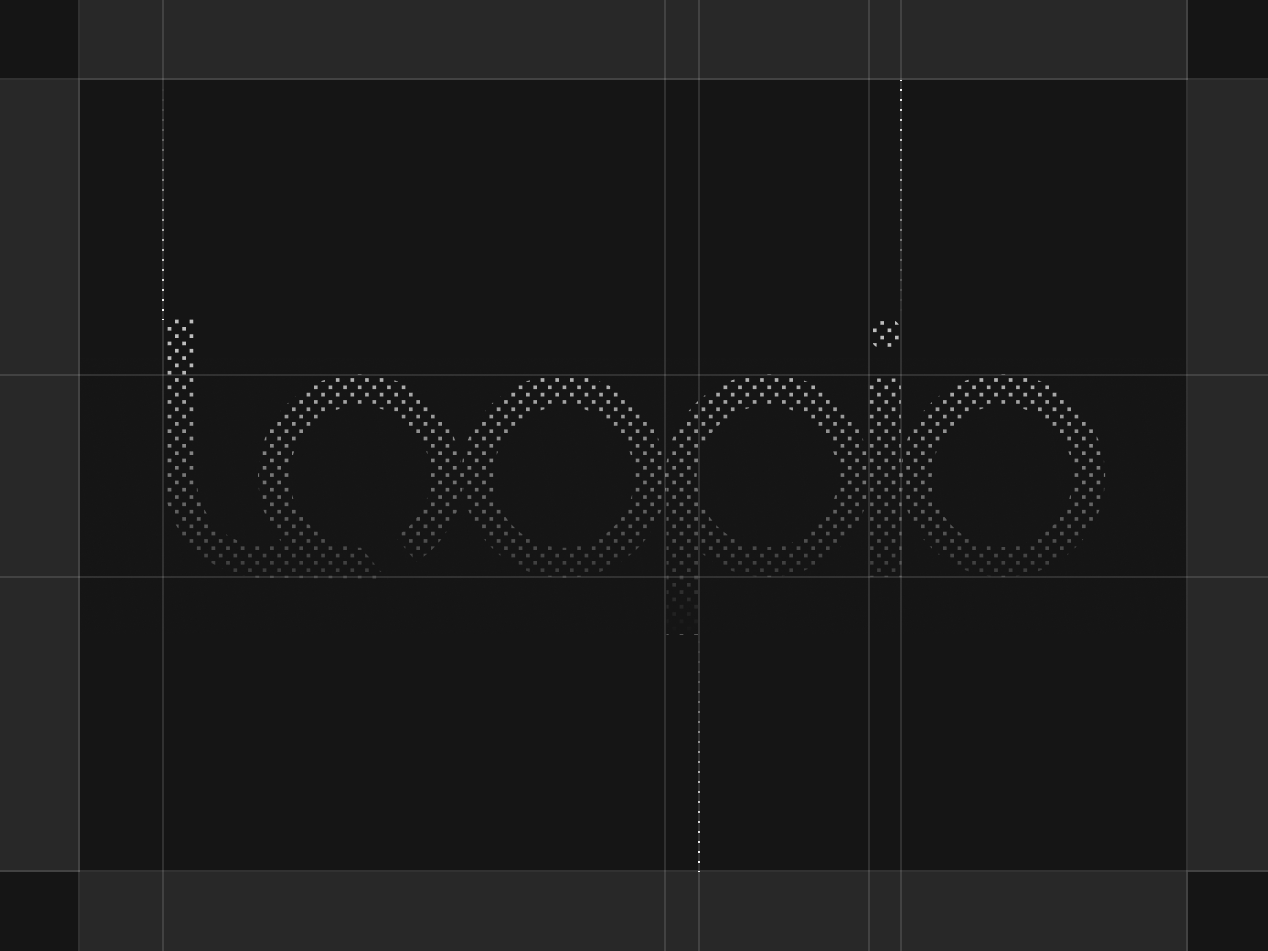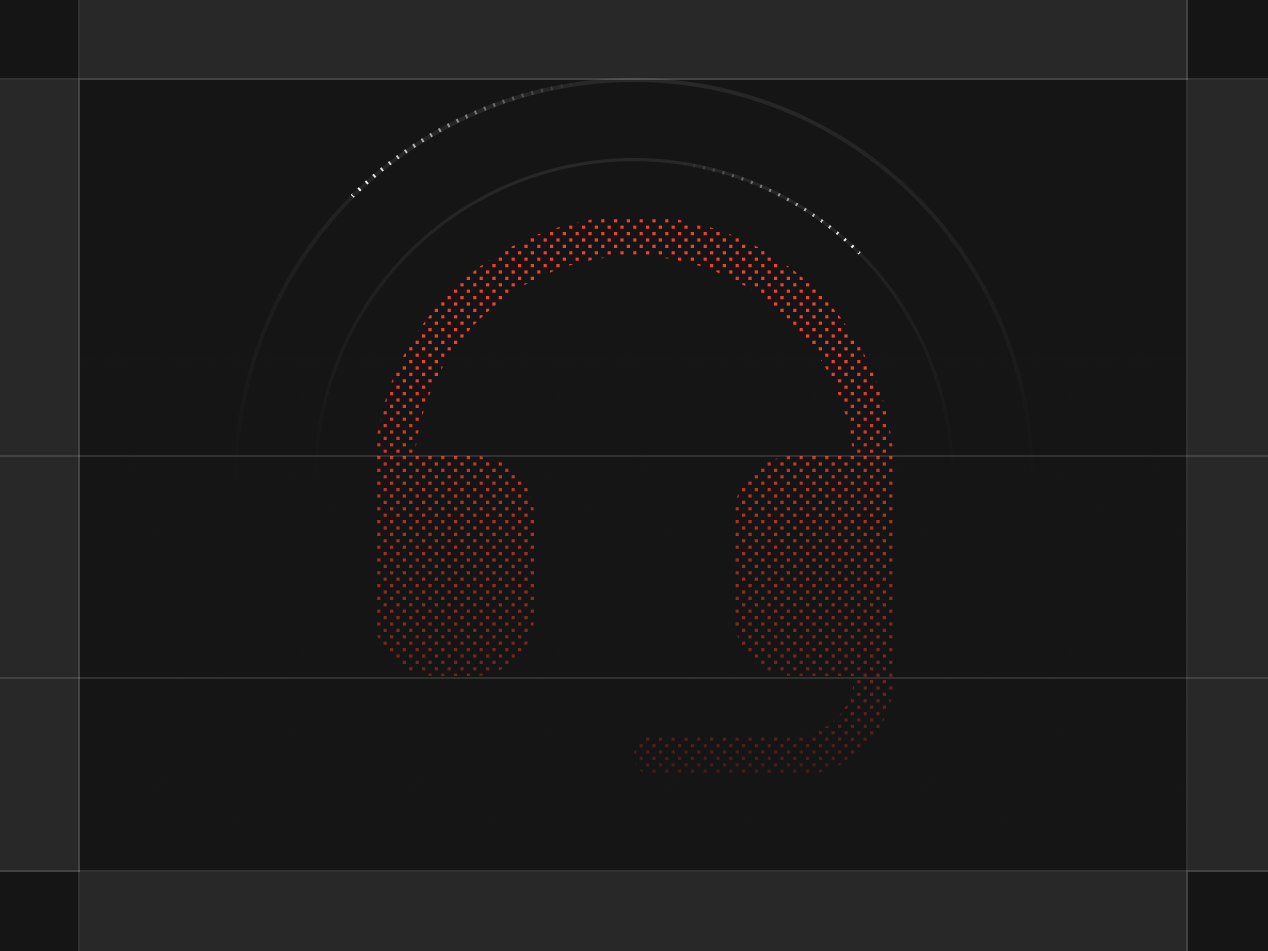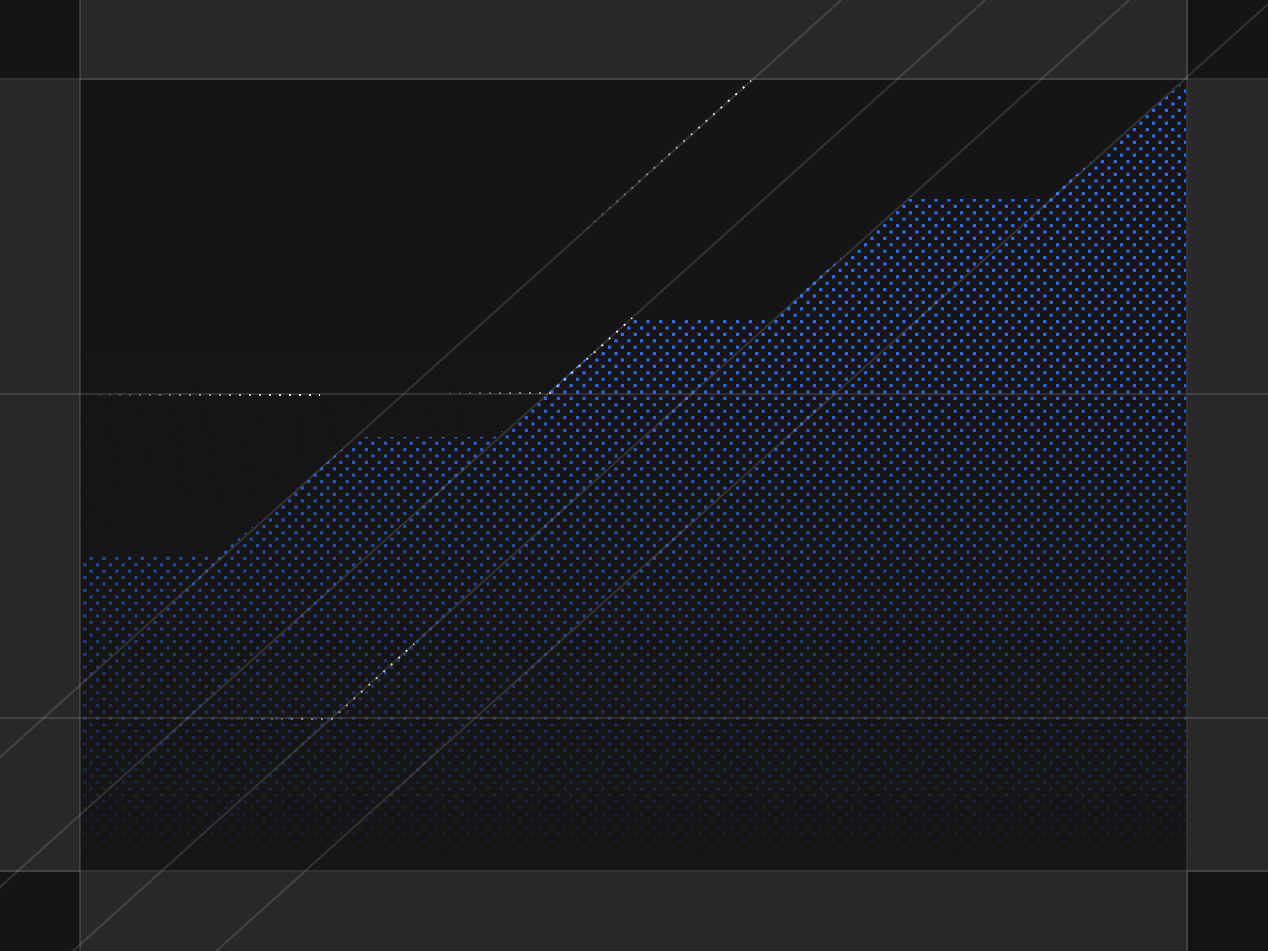Become the AI Expert in Your Industry

This might be the biggest opportunity in AI right now: take your industry expertise, apply new AI knowledge, and become the AI expert in your industry.
See, a recent McKinsey report stated that AI adoption in the workplace has actually remained stagnant from 2021 to 2023.
I believe that’s because most people have a general understanding of AI, but they have no idea how to use it in their specific industry. There’s a huge opportunity to become the person who shows people how to apply AI to your industry. Focus on teaching use cases actually relevant to their daily work.
The more niche you get, the bigger impact you can have.
How do you become the AI expert in your industry?
First, position yourself as the "AI Person" at your company. Share your learnings and experiments with colleagues and other people in your industry.
There's no shortage of people looking to make their lives easier. Start by helping those around you.
To take it a step further, share your insights online.
You know I love TikTok, but it doesn’t matter which platform you choose. TikTok, LinkedIn, Twitter, Instagram, YouTube, whatever. The steps are simple.
- Learn about AI
- Use it in your industry
- Share online how you’re doing that.
- Repeat for months-years
If your content is helpful and you do it for long enough, you’ll start to be seen as the AI expert for your industry. You'll have the opportunity to make a significant impact by applying the power of AI to address specific problems within your field.
Remember: every industry needs an AI expert, you can be it.