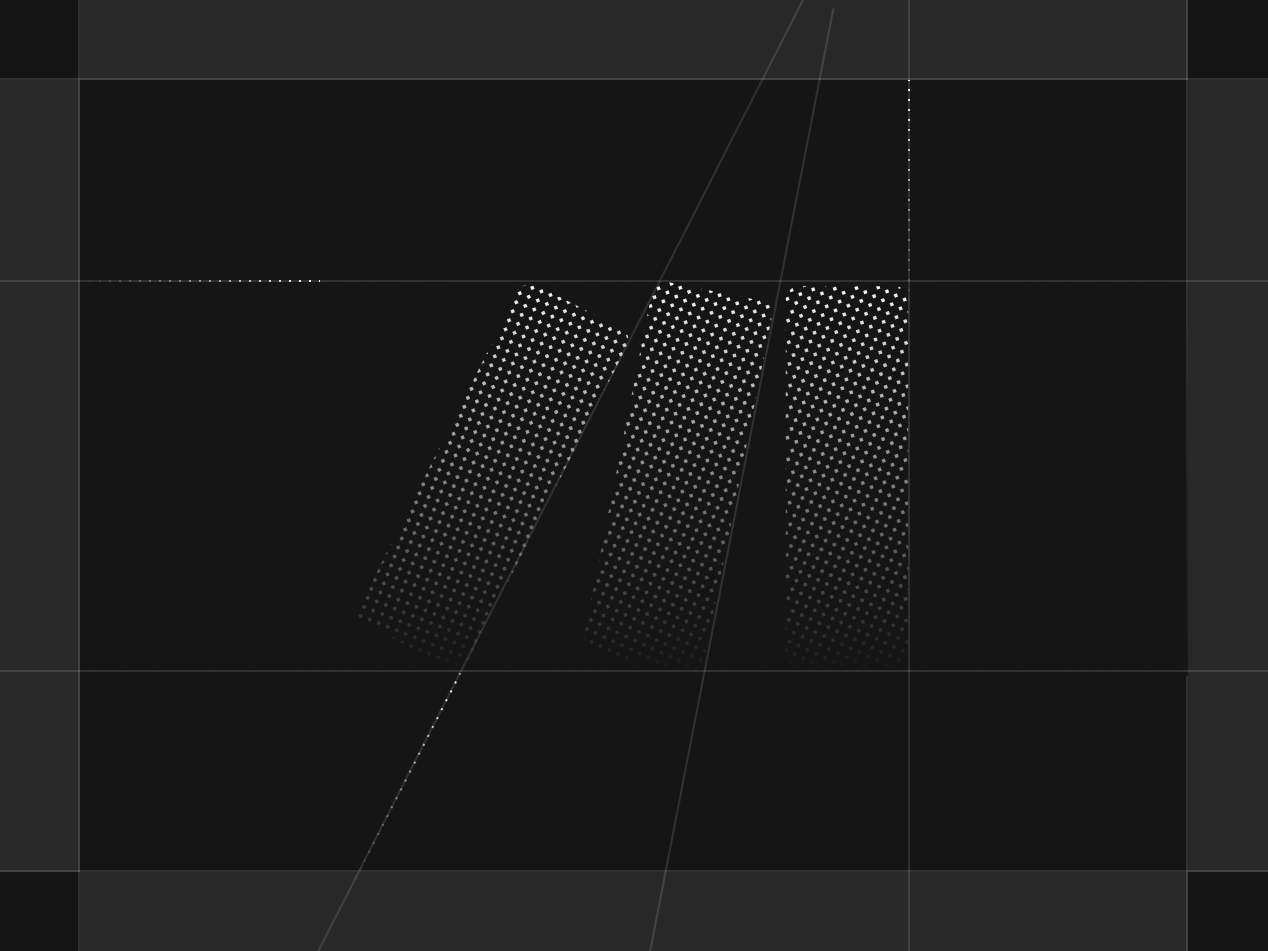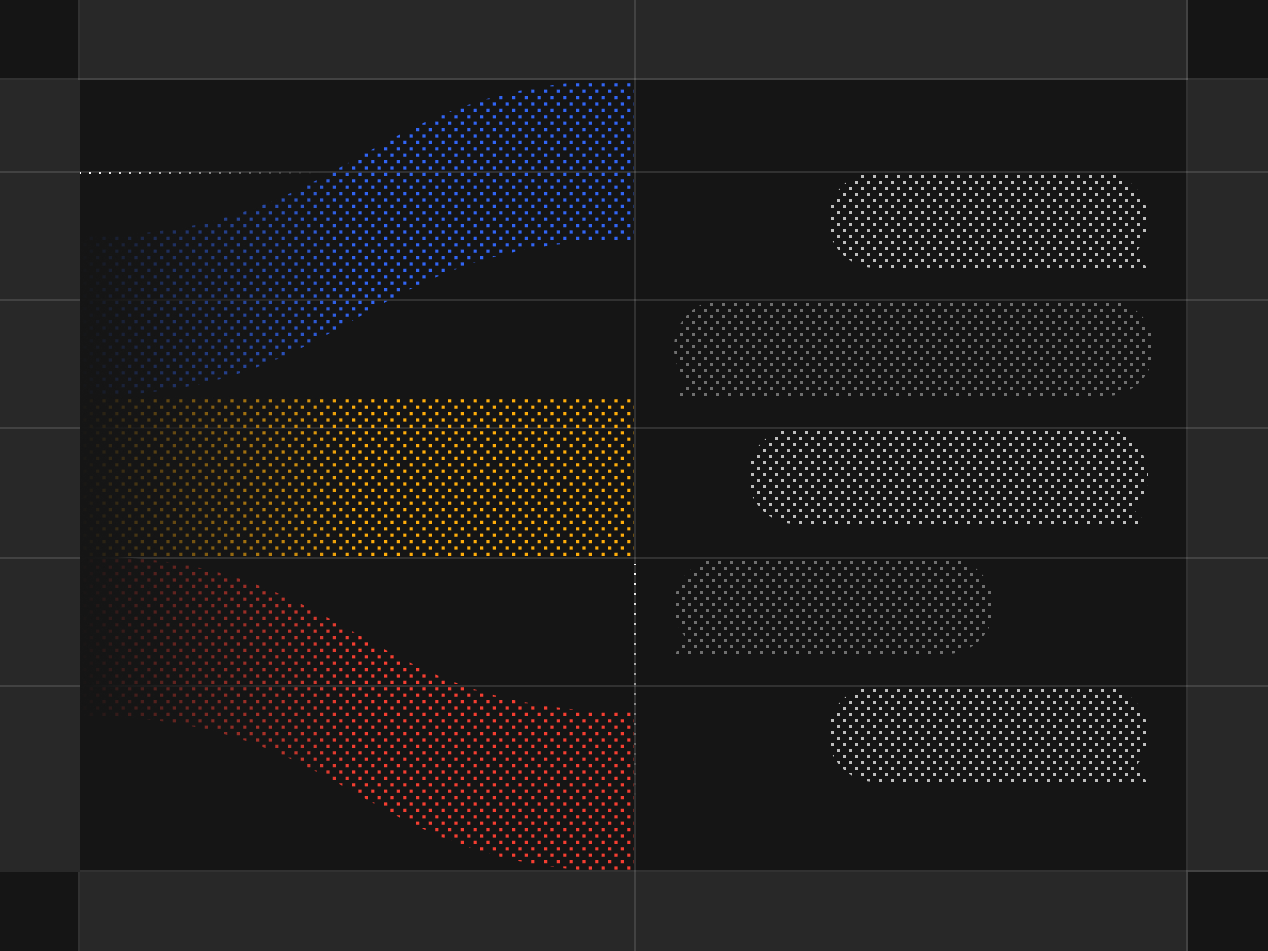Cassidy vs. Microsoft Copilot: Why Context-Aware AI Automation Outperforms Generic Office Tools

Cassidy and Microsoft 365 Copilot both bring AI assistance to the workplace, but they differ significantly in scope and approach. Cassidy is an AI-native automation platform designed to integrate AI into diverse workflows across an entire business, while Microsoft 365 Copilot functions as an assistant within Microsoft’s suite of apps (Word, Excel, Outlook, Teams).
While Copilot is useful for enhancing productivity within Microsoft tools, Cassidy goes further by enabling cross-platform workflows, providing AI model flexibility, and offering enterprise-level support. Below is a comparison of how Cassidy and Microsoft Copilot stack up across key areas:
AI Flexibility: Multiple Models vs. Single Model
Cassidy offers extensive AI flexibility. It supports multiple AI models, including OpenAI’s GPT-4, Google’s Gemini, and Anthropic’s Claude. This allows organizations to choose the best AI for different tasks and future-proof their automation as better models emerge.
Microsoft Copilot, on the other hand, is locked into Microsoft’s chosen OpenAI model. Users have no control over the AI provider and must rely solely on the models Microsoft decides to deploy. This lack of flexibility can limit performance in specific use cases where another model might be a better fit.
Workflows & Automation: Multi-Step vs. In-App Only
Cassidy enables true end-to-end AI-powered workflows across multiple tools and steps. Its no-code workflow builder lets users create AI-driven automations that take action across apps, process data, and even trigger real-time alerts. For example, Cassidy can read an incoming email, analyze its content, update a CRM, and notify the right person in Slack—all in one seamless process.
Microsoft Copilot, however, is limited to acting within individual Microsoft 365 apps. It assists with tasks like writing emails in Outlook or summarizing documents in Word but does not offer full automation across tools. Microsoft’s Copilot Studio allows for some custom Copilot assistants, but these are largely confined to Microsoft’s ecosystem and require developer setup.
Integration Scope: Diverse Tools vs. Microsoft-Only
Cassidy connects with over 100+ third-party applications, including CRMs, ticketing systems, knowledge bases, and communication platforms like Slack and Teams. It integrates deeply with both Microsoft and non-Microsoft tools, ensuring seamless automation across an organization’s full tech stack.
Microsoft Copilot, by contrast, is designed primarily for Microsoft 365 users. It works well within the Microsoft suite but has limited or no native integration with third-party tools like Slack, Google Drive, or external CRMs. This lack of connectivity makes it difficult to implement AI-driven workflows outside of Microsoft’s ecosystem.
Enterprise Scalability: Organization-Wide vs. Individual Use
Cassidy is built for enterprise-wide deployment, allowing teams to create AI assistants and workflows that span across departments. Its centralized Knowledge Base ensures that AI-powered automations pull from company-wide data, maintaining accuracy and consistency. Admins can manage access, enforce security policies, and customize AI responses for different teams.
Microsoft Copilot is primarily a personal assistant within Microsoft apps, meaning it functions on a per-user basis rather than being centrally managed for an organization. Any attempt to extend its capabilities across teams would require significant developer effort and remain constrained within the Microsoft environment.
Onboarding & Implementation: Hands-On vs. Self-Service
Successfully implementing AI tools in an enterprise requires more than just software—it requires expert guidance, training, and ongoing support to ensure adoption and success. Cassidy provides a white-glove onboarding experience, working directly with each organization to build, customize, and integrate AI solutions effectively.
When you adopt Cassidy, you get:
- A Dedicated Account Manager – Your team is assigned a Cassidy AI expert who helps design AI assistants and workflows tailored to your business needs. This ensures your AI solutions align with your processes and deliver real impact from day one.
- Team Training Sessions – Cassidy provides hands-on training to help teams in sales, marketing, support, and operations seamlessly integrate AI into their workflows. This ensures that AI adoption happens smoothly across departments, not just in isolated pockets.
- Weekly Office Hours – Cassidy hosts live Q&A sessions where customers can get expert advice, troubleshoot challenges, and explore new use cases for AI within their business.
- Private Slack Support – A direct line of communication with Cassidy’s team, allowing customers to ask questions, request features, and receive real-time assistance whenever they need it.
This high-touch support model ensures that organizations don’t just buy AI tools—they successfully implement them and maximize their value.
By contrast, Microsoft Copilot follows a self-service onboarding approach. While Microsoft provides documentation, FAQs, and standard admin guides, there is no dedicated onboarding or personalized implementation support. If an organization needs additional guidance, they may have to work with third-party Microsoft partners at an extra cost. This means that adoption relies heavily on internal IT teams to configure Copilot and train users, which can slow down AI implementation—especially for enterprises looking to scale AI across departments.
Final Thoughts: Why Cassidy Stands Out
Microsoft 365 Copilot is a useful personal productivity tool within the Microsoft suite, helping with writing, summarizing, and task management inside apps like Word and Outlook. However, it lacks true AI-powered workflow automation and is restricted to Microsoft’s ecosystem.
Cassidy, on the other hand, enables end-to-end AI automation across your entire tech stack. It integrates with multiple tools, supports multiple AI models, and allows enterprises to build custom workflows that adapt to their specific needs. With hands-on onboarding, admin controls, and broad AI flexibility, Cassidy is the better choice for businesses looking to deploy AI across departments and tools.
Ready to see how Cassidy can automate your workflows? Book a demo today.